
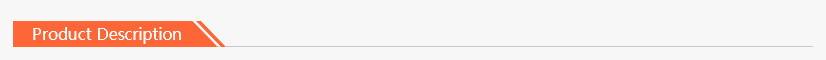
A popular feature on several Android phones is the capability to connect the phone to an HDMI TV set or monitor. To make that connection, the phone must have an HDMI connector, and you need to buy a Mobile to TV HDMI Cable. After doing so, you can enjoy viewing your phone's media on a larger-size screen. Nothing beats playing Angry Birds on an 80-inch plasma TV.
After making the HDMI connection, you see a pop-up menu on the screen or you can choose the HDMI notification. Among the options you'll find for using the larger screen are the following:
Gallery: You can view pictures or a slide show, according to the directions on the screen.
Music: Choose a playlist, an album, or an artist, and enjoy watching the Music app on the big screen. (The sound should play from the TV's speakers.)
Mirror on Display: The screen output on your Android phone is duplicated on the HDMI TV or monitor. This option is the one you choose when you want to watch a rented movie on the big screen.

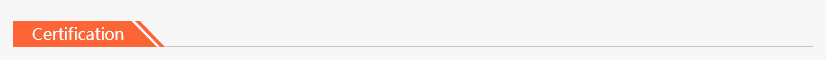


Production flow of Mobile to TV HDMI Cable
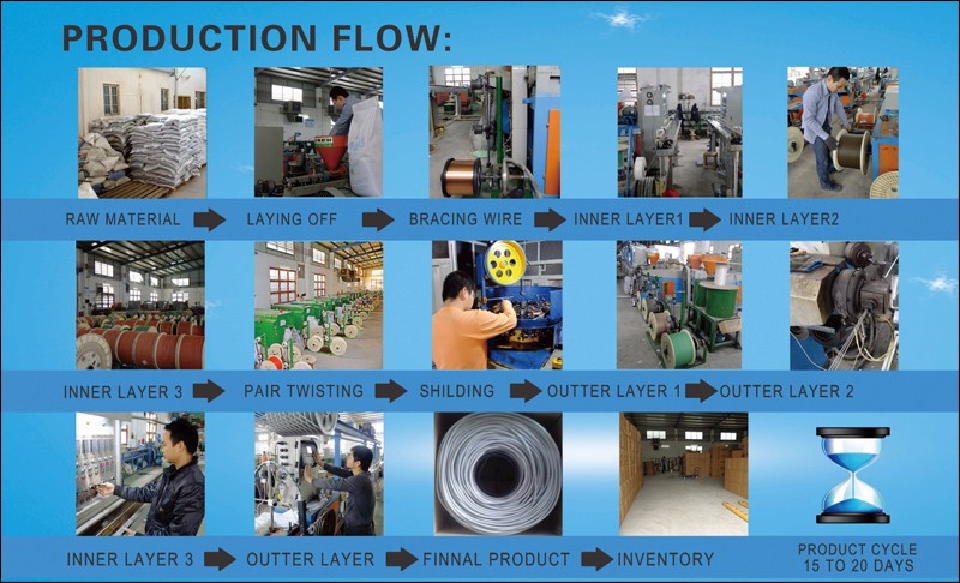


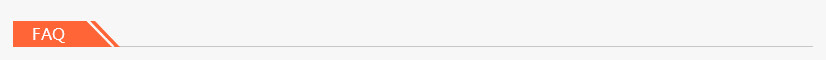
1.What is your delivery date?
A:The delivery date is about 5-7 days after receipt of payment.
2.What are your payment terms?
A:30% deposit in advance and 70% balance before shipment.
3.Can you send free samples?
A:Yes, free samples are available; you just need to pay the shipping cost.
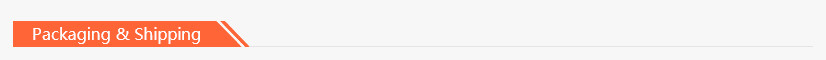
Our usual packaging ways are as followings, OR it can be as customer's request.
